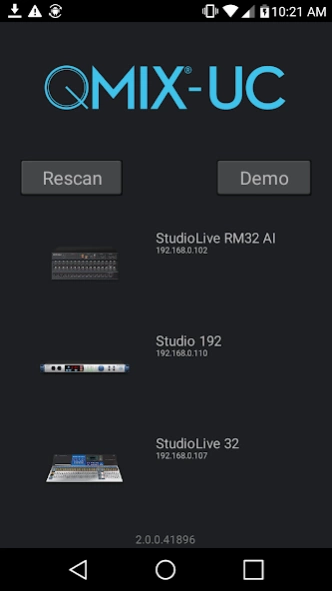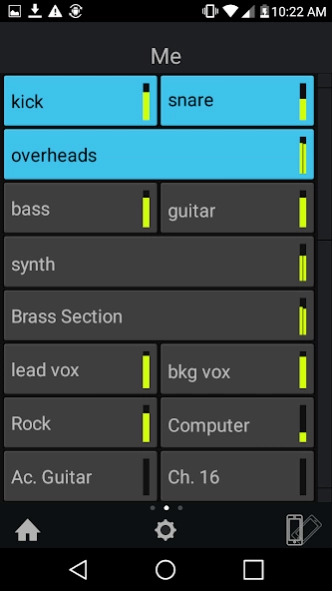Qmix-UC 3.2.2.92582
Free Version
Publisher Description
Qmix-UC - QMix™-UC allows musicians to control StudioLive™ Series III and AI-series mixers
PreSonus® QMix-UC monitor mix app turns your mobile device into a powerful personal monitoring controller for StudioLive® Series III digital mixers. Whether you’re a busy front-of-house engineer looking for a better way to manage monitors, or a musician who’s ready to take control of their own stage mix, QMix-UC makes remotely controlling aux mixes easy, flexible, and intuitive. Just connect your device to the same wireless network as your StudioLive Series III mixer, and you’re in control of your mix.
Features:
Provides wireless control over any StudioLive Series III mixer
Remote-control aux mix send levels and panning
Create up to 4 channel groups
Wheel of Me controls the relative level of all customized “Me” channels with one simple control
Compatible Series III hardware includes:
StudioLive 64S
StudioLive 32S
StudioLive 32SX
StudioLive 32SC
StudioLive 32
StudioLive 24
StudioLive 16
StudioLive 32R
StudioLive 24R
StudioLive 16R
Note: StudioLive 16.0.2USB, and StudioLive AI- and RM-series mixers should still continue to work as usual in this app, but are no longer officially supported. No further work is planned for the AI mixer series in this app.
System Requirements
Supported:
- Android phone running Android 12.0 or later
Control of supported mixers requires that the mobile device running be connected to the same wireless network as a StudioLive Series III mixer.
StudioLive Classic mixers (16.0.2 FireWire, 16.4.2, 24.4.2) require QMix and are not compatible with QMix-UC
About Qmix-UC
Qmix-UC is a free app for Android published in the Audio File Players list of apps, part of Audio & Multimedia.
The company that develops Qmix-UC is PreSonus Audio Electronics, Inc.. The latest version released by its developer is 3.2.2.92582.
To install Qmix-UC on your Android device, just click the green Continue To App button above to start the installation process. The app is listed on our website since 2023-04-18 and was downloaded 10 times. We have already checked if the download link is safe, however for your own protection we recommend that you scan the downloaded app with your antivirus. Your antivirus may detect the Qmix-UC as malware as malware if the download link to com.presonus.qmix is broken.
How to install Qmix-UC on your Android device:
- Click on the Continue To App button on our website. This will redirect you to Google Play.
- Once the Qmix-UC is shown in the Google Play listing of your Android device, you can start its download and installation. Tap on the Install button located below the search bar and to the right of the app icon.
- A pop-up window with the permissions required by Qmix-UC will be shown. Click on Accept to continue the process.
- Qmix-UC will be downloaded onto your device, displaying a progress. Once the download completes, the installation will start and you'll get a notification after the installation is finished.